|


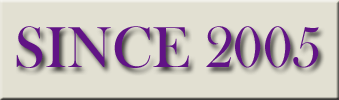





|
|
This page shows the front of the organ and if you click on the photo you will see the key-desk which is positioned to the left of
the organ as seen from within the sanctuary.
|
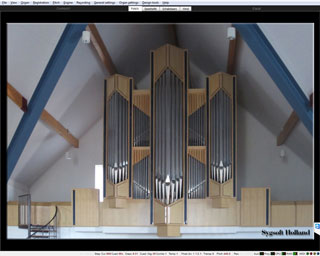
Organfront
|
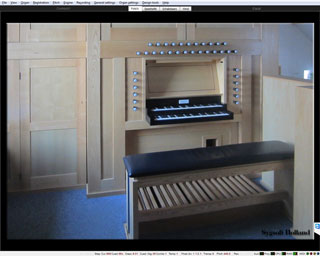
Console
|

The virtual console
|
The arrangement of the draw knobs was designed by Steendam. The LEDs indicate which tremulant combination was chosen.
With the slides Front, Middle and Rear, you can adjust the relationship between the various channels and thereby determine your
listening position. Should you prefer a more direct sound then assign a higher value to Front and a lesser value to middle and rear.
Should you prefer a more indirect sound, then assign a larger value to middle and rear.
The fourth slide is the swell pedal.
Above the keyboards, you will find the 5 tremulant combinations for the Swell and a corresponding Reset. Beside the Violon 16'
you will find a button "12" which turns on the Violon 10 2/3' and next to the Bazuin 16' you will find the Bazuin 32'. Both are copies.
As was already mentioned above, Steendam made provision for the ranks that are underlined but they have not (yet) been installed.
To at least give you an impression of how the organ will sound someday, we added them by deriving them from other ranks.
The buttons 12 and 32 turn on the Violon 10 2/3' and the Bazuin 32' respectively. This is one of our inventions and these stops will
never be added to the organ.
The button labelled "Calcant" turns the blower on as well as the lighting for the music rack.
Since the pedal is not visible on this page, green LEDs serve as indicators.
|
|
C. Schakelaars (Switches):
|
Most of the elements on this page need not be visible, but for those who are interested, it gives some impression of all that has to
happen to get a sample set of this size working. Just think that behind each (manual) key there reside 56 long, 56 long release,
56 middle release and 56 short release samples.
The "Auto combination" button switches on and off the only tremulant combination recorded for the hoofdwerk.
The "Trem. recorded" and "Trem. Hauptwerk" buttons work together with the Hauptwerk logo on the "Speeltafel" page to switch between
the recorded tremulant and Hauptwerk's electronic tremulant. Refer to the explanation (Hauptwerk tremulant system) under Features
above.
In addition, you will find the buttons "Trekker geluid" (Tracker sounds) and "Toets geluid" (Key sounds) which are self explanatory.
|
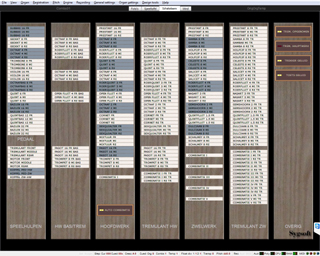
Switches
|
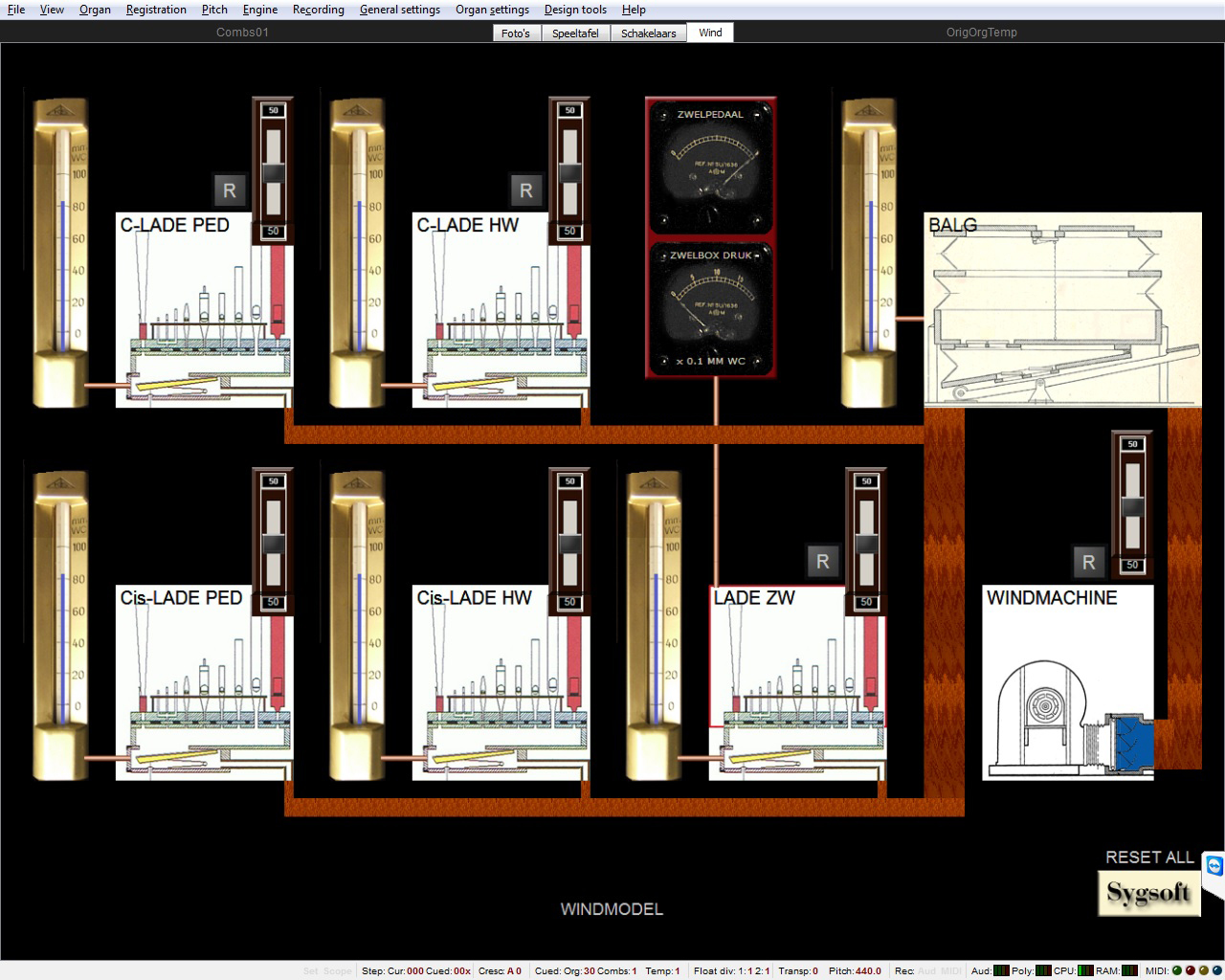
Model of Wind Supply
|
On this page you will find a schematic representation of the wind supply for this organ.
With various sliders you can regulate the wind
going to the bellows and various wind chests.
With the "R" or reset button, you can return to the arrangement which in our opinion
gives the best results. With the button labelled "Sygsoft" located underneath to the right you can reset all 6 sliders at once.
Important:
Should you decide not to load the complete sample set (e.g., your computer's RAM memory is insufficient and you decide not to load the
Rear samples) then reduce the wind supply by 33% thus reducing the sensitivity of the organ's wind supply to less than that of the
actual instrument. In that case go to Organ settings/Organ preferences/Wind supply model and choose a value of around 150. In case
you have loaded only a single position, e.g., "Middle" (thus reducing wind needs by 66%) then you should adjust this value to around 300
to achieve the same result. Of course you can select whatever value you wish should you not like the response of the organ.
By means of the checkmark on the wind-supply-model page you can turn off the complete wind supply.
|
|
|
Hauptwerk.nl is an initiative from Sygsoft Holland. KvK 93602855. Last updated
2024-06-01
|
|
|