|


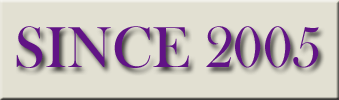





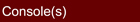


|
|
To play the virtual Willem van Leeuwen organ you need:
|
|
1st:
|
To play the full Hauptwerk 2 version of this sampleset without restrictions you need a high-speed modern computer with
e.g. Windows XP64 installed. You need 64 bit while a standard XP versie can address up to 3 or (using a so called 3GB switch) 3.7 GB.
The best results are possible with computers of Apple-MacIntosh. We do not have experience with the Mac.
It is very difficult to prescribe exactly what you will need.
Martin Dyde (the creator of Hauptwerk) gives much information about this at
Prerequisites.
Please note: This information is written for the newest version of Hauptwerk, version 2.20.
The virtual organ of the Boezemkerk is available for Hauptwerk version 1 and 2.
Both versions are burned on 1 DVD.
The next table shows the global memory requirements in a few different situations.
On other computers these values can differ!
Please note: Your operating system also requires (much) memory.
|
|
Table of memory requirements for version Hauptwerk 2 (space needed on you hard drive: approx. 3 GB)
|
|
Load manner
|
Memory requirements
Operating System not included
|
|
Full organ loaded 24 bit 48 kHz, uncompressed, multiloops, multi-release, noises.
|
4675 MB
|
|
Full organ loaded 24 bit 48 kHz, all stops compressed, multiloops, multi-release, noises.
|
3510 MB
|
|
Full organ loaded 24 bit 48 kHz, all stops compressed, single loop, multi-release, noises.
|
2734 MB
|
|
Full organ loaded 16 bit 48 kHz, uncompressed, multiloops, multi-release, noises.
|
2438 MB
|
|
Full organ loaded 16 bit 48 kHz, all stops compressed, multiloops, multi-release, noises.
|
1912 MB
|
|
Full organ loaded 16 bit 48 kHz, all stops compressed, single loop, multi-release, noises disabled.
|
1897 MB
|
|
Table of memory requirements for version Hauptwerk 1 and myOrgan (space needed on you hard drive: approx. 1.54 GB)
|
|
Load manner
|
Memory requirements
Operating System not included
|
|
Hauptwerk version 1
|
1500 MB
|
|
Imported in Hauptwerk version 2 uncompressed, noises.
|
1607 MB
|
|
Imported in Hauptwerk version 2 compressed, noises.
|
1387 MB
|
|
Imported in Hauptwerk version 2 compressed, noises disabled.
|
1374 MB
|
|
myOrgan uncompressed.
|
1491 MB
|
|
myOrgan compressed.
|
1203 MB
|
|
2nd:
|
A good internal or external sound card. Martin Dyde recommends a variety of cards. Ask your reseller if there a
drivers available for your operating system.
This card makes the MIDI connection from console to computer.
|
|
3rd:
|
A keyboard or electronic organ with MIDI output.
Also available are very beautiful consoles
for "beautiful" prices. Are you a "handyman" then you can use the hardware of e.g.
WIRA
to expand your obsolete console with MIDI output.
|
|
4th:
|
A very good way to listen to your favorite organ in Hauptwerk is through the use of headphones e.g. AKG or
Sennheiser. We prefer the use of a stereo equipment connected to your computer. Do not listen to
Hauptwerk with a set of 10 GBP computer-speakers.!
|
|
Hauptwerk.nl is an initiative from Sygsoft Holland. KvK 24400165. Last updated
2024-03-28
|
|
| |
