|


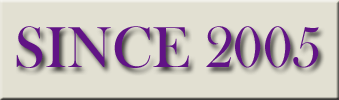




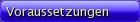

|
|
This tab shows the organ front and console and, if you click on the picture, you can see the church.
|
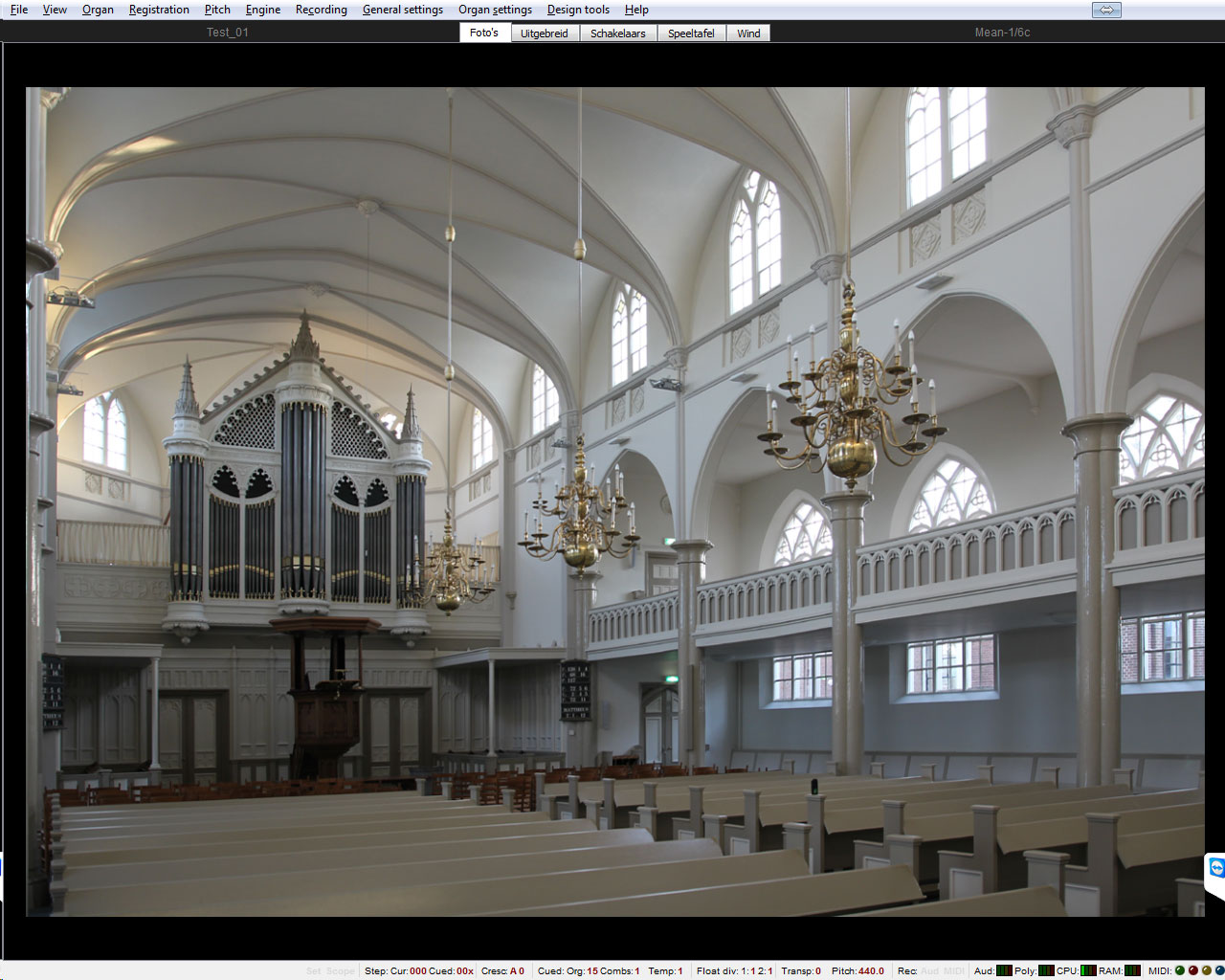
Interior and organ
Picture Willem den Boer H.I. Ambacht
|

Church
Picture Willem den Boer H.I. Ambacht
|
|
B. Uitgebreid: (Extended)
|
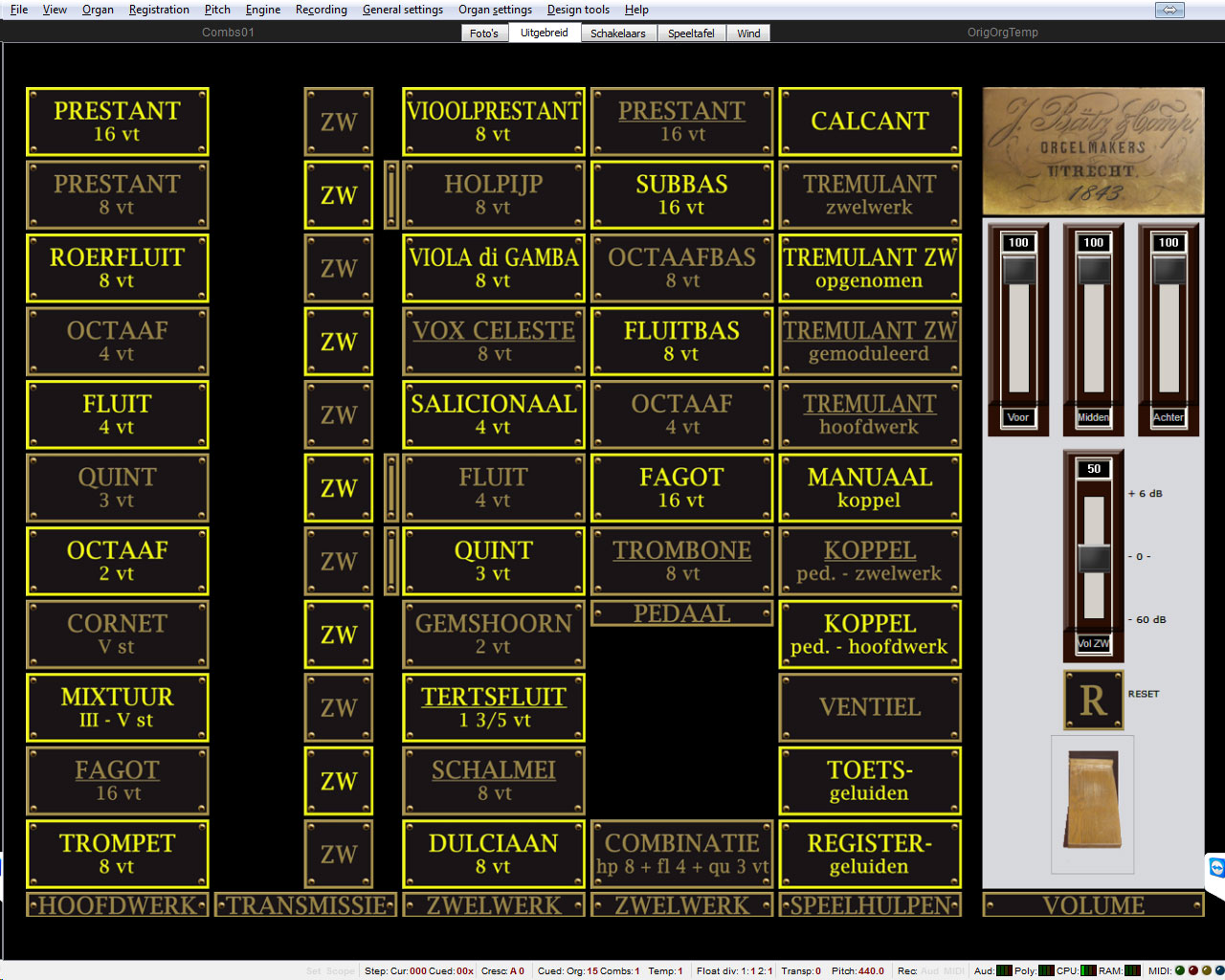
Extended panel
|
On this tab, we see a simpler representation of the stops more suitable for users of touch screens.
All stops and playing aids specifically made for Hauptwerk are underlined here.
Only the Trompet 8' is divided in a Bas- en Discant but operates on this screen with one button.
Through the buttons "ZW" the adjacent stop of the Zwelwerk (Swell) can also be played on the Hoofdwerk (Great).
The button "Calcant" turns on the wind motor.
The button "COMBINATION hp 8 + fl 4 + qu 3 vt" allows you to play a recorded combination of the Swell-stops Holpijp 8 'Flute 4' and Quint 3 '
with tremulant.
The button "TREMULANT zwelwerk": Depending on position of the button underneath you hear the tremulant on the Swell with
recorded samples either with modulated samples. All stops of the Swell (except added stops Tertsfluit 1 3/5', the Vox Celeste 8'
and Schalmei 8') we recorded with tremulant.
The buttons "TREMULANT ZW recorded / modulated": Because not everyone appreciates the original tremulant of this organ we have
also made a tremulant with the so-called Hauptwerk system and made it more slowly and less prominent. This is what you hear when you
turn on the "modulated" button.
The button "TREMULANThoofdwerk" : The Hoofdwerk has no tremulant at all on the real organ but for the enthusiast, we have added one.
The buttons "Trekker geluid" (tracker noises) and "Toets geluid" (key noises) are selfexplaning.
The sliders "Voor" (Front), "Midden" (Middle) and "Achter" (Rear) allows you to set the ratio of the various channels thereby determining
your listening position.
If you prefer a direct sound, select a high value for "Voor" and low values for "Midden" and "Achter".
If you prefer an indirect sound, then you should adjust "Midden" and "Achter" to higher values.
The 4th slide (with the caption "Vol ZW") is definitely not a swell pedal but a volume control for the entire Zwelwerk.
The button "R" returns it back to the normal volume.
The picture bottom right shows the position of the swell pedal.
|
|
C. Schakelaars: (Switches)
|
Most elements of this page need not actually be visible but are still of interest if only to give a bit of an idea of what needs
to be done to get a sample set of this magnitude working. Just remember that behind every (manual) stop control there are 56 long,
56 long release, 56 medium release, and 56 short-release samples. In addition there are also 56 tremulant and 56 tremulant
release samples for the Hoofdwerk. The same applies to the pedal with 30 samples (here without tremulant). In total approximately
23,500 samples.
Using the button "Auto Combinatie" (auto combination) switched on (recommended) the stops Holpijp 8', Fluit 4' and Quint 3'
are automatically disabled if you use on the tab "Uitgebreid" the button "Combinatie hp 8 + fl 4 + qu 3 vt" (with recorded tremulant).
Using the button "Auto Combinatie" (auto combination) switched off the stops Holpijp 8', Fluit 4' and Quint 3' remain on.
In that case all this three stops sounds double giving a unreal effect.
Furthermore, it is useful to know that if you right-click on a switch, you will be immediately directed to the appropriate voicing screen.
|
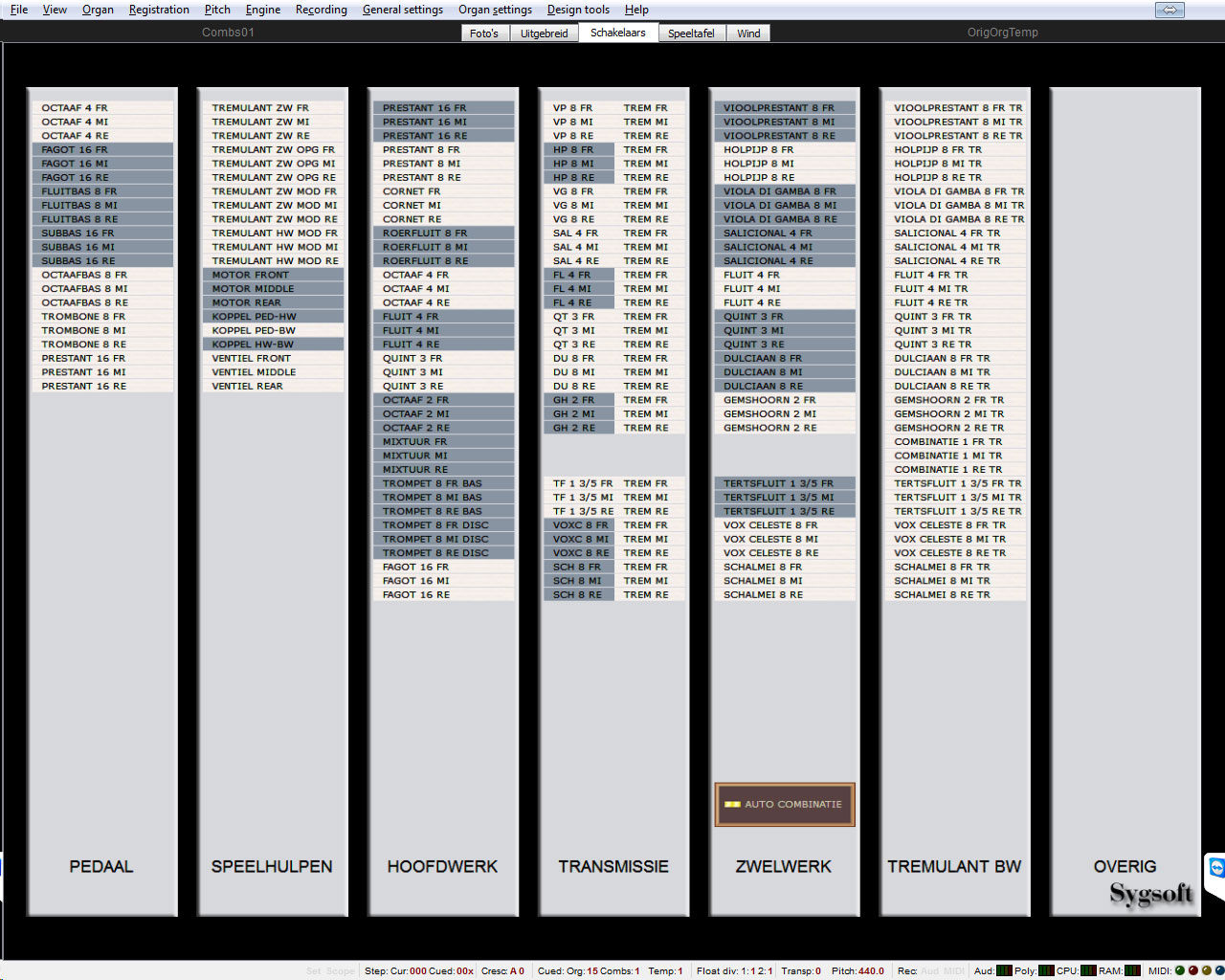
Switches
|
|
D. Virtuele Speeltafel: (The virtual console)
|

The virtual console
|
The arrangement of the stops follows the original as much as possible.
The sliders "Voor" (Front), "Midden" (Middle) and "Achter" (Rear) allows you to set the ratio of the various channels thereby determining
your listening position.
If you prefer a direct sound, select a high value for "Voor" and low values for "Midden" and "Achter".
If you prefer an indirect sound, then you should adjust "Midden" and "Achter" to higher values.
The 4th slide (with the caption "Vol ZW") is definitely not a swell pedal but a volume control for the entire Rugpositief.
The button "Volume - RP reset" returns it back to the normal volume.
The button "Calcant" turns on the blower motor.
For the purists among you: the keyboards have been extended by 2 keys f''' to g''' while the pedal was extended by 3 keys from d' to f'.
For the keyboard we could not make this extension visible because we have assumed from a photo. So you can
indicate in the "auto detect" feature of the manuals as highest key g '''.
Only the Trompet 8' is divided in a Bas- en Discant.
The pedals are not visible but the pressed keys are indicated with LEDs in the black bar below the Hoofdwerk manual.
Right clicking on this LEDs calls the "autodetect" function.
|
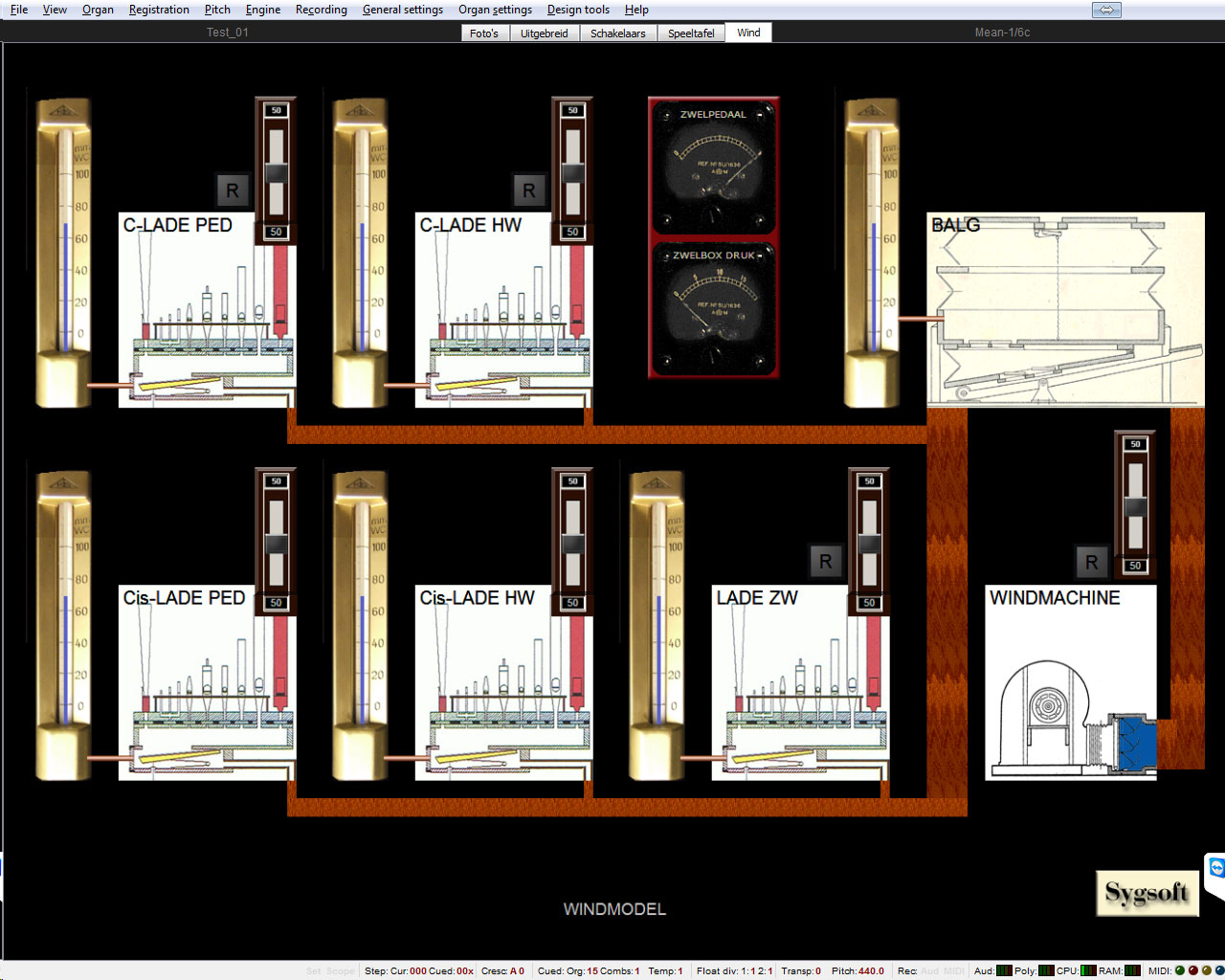
The windmodel
|
This tab shows a schematic representation of the wind supply for this organ.
With the various sliders you can control the flow of wind for the bellows and the various chests.
The "R" or reset buttons, allow you to return to the settings that, in our view, yield the best results.
With the button "Sygsoft," below on the right, you can reset all six sliders at once.
The meter "ZWELPEDAAL" in the upper middle indicates the approximate position of the swell pedal the meter below shows that
the pressure in a totaly closed swellbox is a little increased.
Important:
Should you decide not to load a portion of this sample set (e.g. your computer RAM is too small and you choose to omit all "Rear" samples)
then the wind consumption is reduced by 33% and the organ becomes much less sensitive to the wind than it actually is.
In this case, go to Organ settings / Organ preferences / Wind supply model and choose a value of around 150%. Should you load only
one position, e.g. "Middle," (thereby reducing the wind consumption by 66%) then you must set this value to about 300% to obtain
the same result.
Obviously you can select any value you wish if the organ's behaviour is not to your liking.
If the Wind Supply Model-tab is left unchecked, you can completely disable its function.
|
|
|
Hauptwerk.nl ist eine Initiative von Sygsoft Holland. KvK 24400165. Letzte Änderung
28-03-2024
|
|
|